In the modern world of technology, the use of data is increasing day by day. Many big companies and organizations use this data for analyzing and visualizing it. Analyzing and visualizing the data gets much easier with the help of tools. Power BI and Tableau are such tools that allow us to analyze and visualize any sort of data. A data analysis tool makes use of data to help you scale your content creation process and assure high-quality content.
What is Power BI?
Power BI is a part of the Microsoft platform. It is a business analytics service that can analyze and visualize data, and extract insights within an organization. Power BI is composed of software services, apps, and connectors that work together to provide coherent data from unrelated sources. In Power BI the data can be directly input from the database or the webpage. And then it helps us to get many visually immersive and interactive insights.
What is Tableau?
Tableau is an American interactive data visualization software company that focuses on business intelligence. Its analytics platform facilitates data exploration and management. It also helps to discover the data faster and share insights that can change businesses and the world. Tableau facilitates people and organizations to be more data-driven.
Features of Power BI
Power BI can be referred to as a business analytics tool with lots of amazing features in it. Some of the major factors of Power BI are -
Extract Insights from large datasets
Excel worksheets have a standard limit of 1,048,576 rows. Sometimes when large data are analyzed ( suppose over a million rows ) then Excel slows down. Power BI helps to compress the data so that you can extract insights from large datasets. Power BI can easily analyze datasets containing over 100 million rows.
Create custom visualizations with R and Python
It is also viable to create your own custom data visualizations with help of Power BI. Analysts can build highly customizable visualizations by adding open-source data-viz libraries from R and Python.
Create beautiful maps with your data
By using Power BI you can build interactive and insightful mapping data visualizations. Three types of maps can be built in it: Standard Map, Filled Map (choropleth), or ArcGIS Maps for Power BI.
Easily source and transform data with Power Query
Using the Power Query it becomes simple and easy to import and modify data from various sources. It is prepared in such a way that anyone having expertise in coding or not can execute them.
Powerful integration with other Microsoft products
Microsoft made a lot of effort to better integrate the company’s Office 365 products and apps with Power BI. Such as Microsoft Teams, Microsoft PowerPoint, and Microsoft Word.
Features of Tableau
Tableau provides a wide variety of features for users. Some important features of Tableau are -
Tableau Dashboard
Tableau Dashboards provide an amazing view of your data
in the form of visualizations, visual objects, text, etc. Dashboards are very useful as they can present data in the form of stories. It also enables the addition of multiple views and objects.
Collaboration and Sharing
Tableau gives reliable options to collaborate with other users and immediately share data in the form of visualizations, dashboards, etc. in real-time. It allows you to securely provide data from many data sources such as on-premise, on-cloud, hybrid, etc.
Live and In-memory Data
Tableau secures connectivity for both live data sources and data extraction from external data sources as in-memory data. This allows the user the flexibility to use data from more than one type of data source without any prohibitions.
Advanced Visualisations (Chart Types)
Tableau got its popularity because of the wide range of visualizations that it provides. Such as Bar charts, Pie charts, histograms, etc.
Trend Lines and Predictive Analysis
Another incredible feature of Tableau is the use of time series and forecasting. Creation of trend lines and forecasting becomes easy due to Tableau’s powerful backend and dynamic front end.
Which one should you choose: Power BI or Tableau?
Power BI and Tableau both have some unique properties in them. Based on those properties you can take the help of the tools as per requirement. For those who want to aspire to a career in data analytics, they should start with Power BI. By comparison Power, BI is easier to use. But the major problem with Power BI is when the data gets significantly large Power BI cannot handle it properly. For bigger datasets Tableau is preferable. Tableau is used by experienced data analysts. Tableau is a more powerful tool as it works with both data and insights side by side. So your ultimate goal should be to work with Tableau as it is more suitable for professional use cases.
So what are you waiting for?
Choose your desired tool and start working now and give yourself a chance to grow in the business analytics field. For more information visit our Data Science Course.
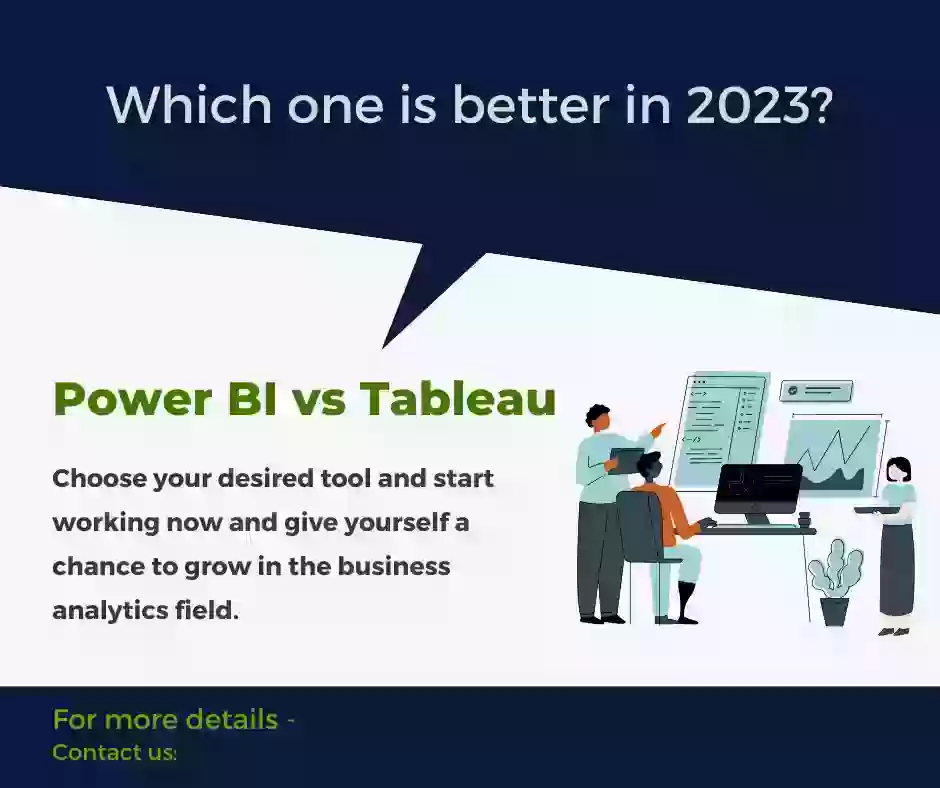
Comments