Tableau is a powerful data visualisation application that enables users to create dynamic and informative charts, graphs, and maps with ease. Table calculations are one of Tableau’s most powerful capabilities, allowing users to execute complex calculations on the data in the tables. In the beginner’s guide, the fundamental concepts of performing table calculations in Tableau to better analyse and understand the data are mentioned.
Benefits of Tableau Calculations:-
- Mobile Support and Responsive Dashboard.
- Quickly Create Interactive visualisations.
- Tableau can handle large amounts of data.
- Use of other scripting languages in Tableau.
- Data visualisation.
- Tableau Company Strategy.
- Flexibility.
- Scripting language access.
- Interpret geodata.
- Combines charts.
- Data-driven decisions.
- Ease of Implementation.
What Are Calculated Values and Table Calculations in Tableau?
First, understand the distinction between a regular calculation and a table calculation. A regular calculation is conducted on a single row of data. For example, if you have a field called "Sales" and another called "Profit," you may develop a computation to calculate the profit margin by dividing the profit by the sales. A table calculation on the other hand is conducted on the entire table or a subset of the data in the table. A table calculation, for example, can be used to get the running total of sales for each quarter or to compare the sales of each product to the general average sales. Table calculation is more powerful than regular calculation since it helps you to gain additional insights from your data.
How to create a table calculation?
To create a table calculation drag a measure field to the Columns or Rows shelf in Tableau first, and then right-click the field and choose "Construct Calculated Field".You may make a custom calculation in the calculation editor by combining operators like +, -, *, and / with Tableau functions like SUM, COUNT, and AVERAGE. A calculation can be added to your worksheet just like any other field after it has been created.
Table Calculations for Analysis in Tableau
Each table calculation has three parts, they are:-
The measure:-The field being calculated by the table calculation is called Measure. The simplest approach to use a table calculation is to right-click the appropriate measure in the view and pick "Quick Table Calculation," where you will have several alternatives at your disposal. In most cases, these functions will bring a table calculation novice pretty far and will help you become familiar with how table calculations act before attempting to construct more complex reasoning. A delta symbol will appear in the pill once the quick table calculation has been applied to your measure.
The partitioning fields:-The limits of the table calculation are established by the partitioning field, which is a dimension. In other words, it specifies whether any table panes will be run before the calculation is restarted. For instance, if your table's dimensions are region and state, and region serves as the partitioning field (defining the boundaries), the table computation will carry out its calculations individually for each region.
The addressing fields:-The dimensions that choose the direction in which the table calculation is performed are the Addressing fields. By right-clicking the measure and choosing "Compute Using," Tableau offers some simple options. You can select the direction you want your calculation to go by using these accessible options (Table Down, Table Across, etc.).
What are the different forms of table calculation?
Different forms of table calculations are frequently used in Tableau that is:-
Running Totals: You can compute the running total of a measure field across a particular dimension, such as time, using this form of table calculation.
Percentages: Table calculations can be used to display percentages of a total, such as the share of sales for each category about the overall sales.
Moving Averages: With the use of moving averages, you may compute the average value for a measure field over a given time frame, for example, the moving average of sales for the last three months.
Indexes: The creation of indexes and comparing relative change for a measure over a dimension are both done using table calculations.
The level of detail (LOD) of the calculation is an important consideration when working with table calculations.
To sum up, Companies need to use an enormous amount of data for their daily operations. Tableau with OLAP enables firms to grow by enhancing profits and lowering running costs. It makes the data visually interesting and interactive and allows companies to make decisions quickly. Tableau table calculations are a strong tool that lets you execute intricate calculations on your data, find fresh insights, and produce more educational infographics. You can use table calculations to better evaluate and comprehend your data in your Tableau workbooks by being familiar with its fundamentals. If you have any doubts or Queries related to Tableau or table calculation in Tableau, get them clarified by Tableau Experts on PFSkillBuilders.
Join PFSkillBuilders Digital Marketing Course today!
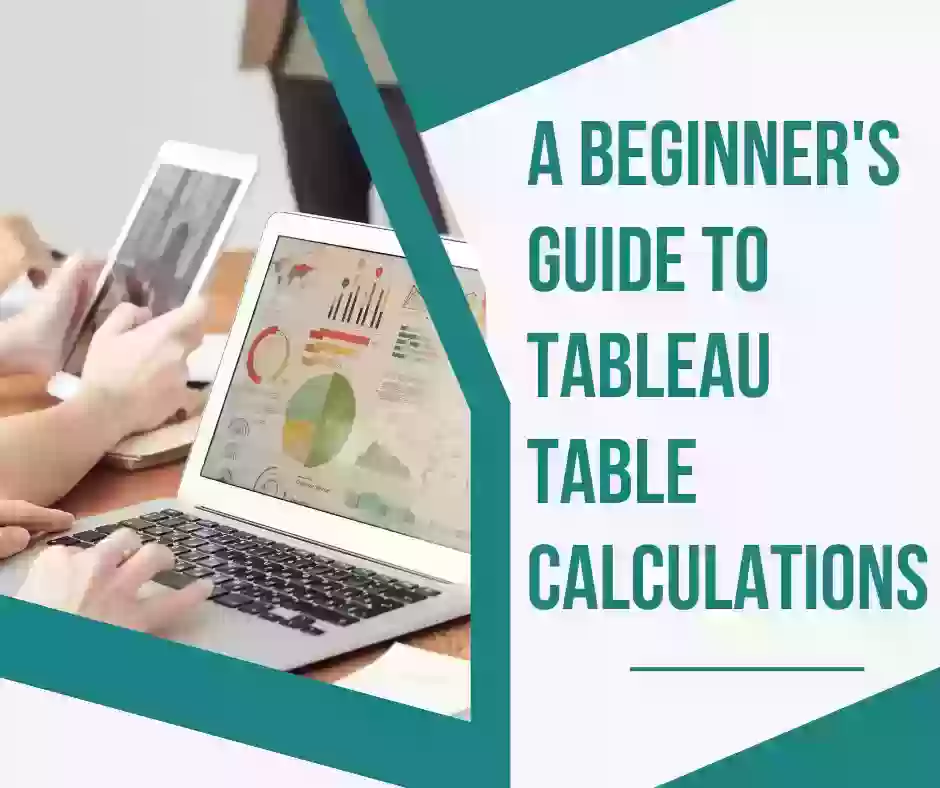
Comments